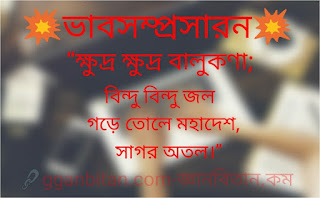Essential Accessories for Your Gaming PC Setup: Boost Performance, Comfort, and Style
Building or buying a gaming PC is only the first step. To get the best FPS, fastest response times, and ultimate comfort, you need the right accessories. The perfect gaming setup combines performance hardware, ergonomic design, and immersive gear that enhances both competitive play and everyday use.
This guide covers all the essential accessories every gamer should consider, along with what to look for when buying them.
1. Gaming Monitor: High Refresh Rate & Low Response Time
Your monitor is the window to your games, and it directly affects FPS experience.
-
1080p, 144Hz–240Hz → Best for competitive gaming and esports.
-
1440p, 144Hz → Balanced choice for sharp visuals and smooth performance.
-
4K, 120Hz+ → Best for cinematic single-player experiences.
👉 Pro Tip: Don’t overspend on a 4K monitor if your GPU can’t consistently deliver high FPS.
2. Gaming Keyboard: Mechanical vs. Membrane
A gaming keyboard improves reaction times and comfort.
-
Mechanical Keyboards → Faster response, longer lifespan, customizable switches.
-
Membrane Keyboards → Cheaper, quieter, but less durable.
-
Features to Look For: Anti-ghosting, RGB lighting, programmable macros.
👉 Value Tip: Mechanical keyboards may cost more ($70–$150), but they deliver long-term performance.
3. Gaming Mouse: Precision & Speed
Your mouse affects aiming accuracy and responsiveness.
-
DPI (Dots Per Inch) → Higher DPI means faster movement; customizable DPI is best.
-
Polling Rate → Higher rates (1000Hz+) reduce input lag.
-
Wired vs. Wireless → Wired is lag-free; modern wireless gaming mice now match desktop FPS speeds.
👉 FPS Gamers should choose lightweight mice for faster flicks, while MMO players benefit from extra programmable buttons.
4. Gaming Headset: Immersion & Communication
Sound is crucial for locating enemies and communicating with teammates.
-
Wired Headsets → Consistent audio quality, no battery issues.
-
Wireless Headsets → More freedom, modern models have low latency.
-
Features to Look For: 7.1 surround sound, noise-cancelling mic, comfortable ear cushions.
👉 Pro Tip: A $100–$150 headset usually offers the best balance of audio clarity and comfort.
5. Mouse Pad: Bigger Than You Think
A large mouse pad or desk mat allows smoother movements, especially for FPS gaming.
-
Hard Surface Pads → Faster glides, good for high-DPI players.
-
Cloth Pads → More control, preferred by precision players.
6. Gaming Chair: Comfort for Long Sessions
A proper chair prevents fatigue during hours of gaming.
-
Ergonomic Features: Adjustable height, lumbar support, recline function.
-
Material: PU leather or breathable mesh.
-
Price Range: $150–$400 for reliable comfort and durability.
👉 Tip: Comfort impacts focus—don’t underestimate this accessory.
7. External Storage: Expand Game Library
Games keep getting bigger, and internal SSDs can fill up quickly.
-
External SSD → Faster load times, portable storage.
-
External HDD → Cheaper, higher capacity, but slower speeds.
👉 Ideal for storing large game libraries, videos, and backups.
8. Game Controller: Versatility Beyond Keyboard & Mouse
Many PC games play better with a controller.
-
Xbox Controller → Best plug-and-play support on Windows.
-
PlayStation DualSense → Works on PC with extra features like adaptive triggers.
-
Pro Controllers → Customizable buttons, better ergonomics for long sessions.
9. Cooling Accessories: Keep FPS Consistent
Overheating can cause FPS drops and thermal throttling.
-
Laptop Cooling Pads → Reduce heat for gaming laptops.
-
Additional Case Fans → Improve airflow for desktops.
-
Liquid Cooling → Keeps high-end rigs stable during heavy loads.
👉 Tip: Consistent cooling = consistent FPS.
10. Desk Setup & Lighting: Style + Function
-
Monitor Arms → Free up desk space, improve ergonomics.
-
Cable Management Kits → Cleaner setup, better airflow.
-
RGB Lighting Strips → Aesthetic boost without impacting performance.
Final Thoughts
A powerful gaming PC alone won’t guarantee the best experience. The right accessories enhance FPS, improve comfort, and create an immersive atmosphere.
-
Competitive gamers should focus on high-refresh monitors, lightweight mice, and mechanical keyboards.
-
Casual gamers may prefer immersive headsets, controllers, and ergonomic chairs.
-
Streamers & creators benefit from lighting, external storage, and dual-monitor setups.
Investing in these essential gaming PC accessories ensures that your setup not only performs well but also feels complete.