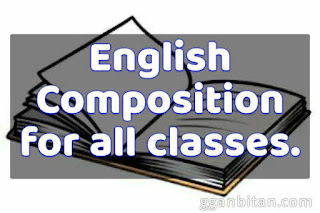Bee Network Mining: A Step-by-Step Guide to Start Earning Bee Tokens
Cryptocurrencies have become increasingly popular in recent years, and mining has emerged as a way to earn these digital assets. Bee Network is one such mining application that offers users the opportunity to mine Bee Tokens and potentially profit from them in the future. In this article, we will provide you with a step-by-step guide on how to sign up for Bee Network, start mining, and leverage referral links to increase your mining speed by 25 percent.
Step 1: Download and Install the Bee Network App
To begin your Bee Network mining journey, you need to download and install the Bee Network app on your mobile device. Currently, the app is available for both iOS and Android platforms. Visit the respective app store on your device and search for "Bee Network." Once you find the app, click on the download or install button to initiate the installation process.
Use Referral Core: timondey
Step 2: Sign Up Using your Gmail Account
After successfully installing the Bee Network app, launch it on your mobile device. To sign up, you will need a Gmail account. If you don't have one, create a Gmail account first, and then proceed with the following steps. On the app's welcome screen, you will find an option to sign up. Tap on it, and you will be prompted to enter your Gmail account details. Provide the required information, agree to the terms and conditions, and click on the sign-up button.
Step 3: Verify your Account
Once you have signed up, Bee Network will send you an email with a verification link to your registered Gmail account. Open your Gmail inbox, locate the email from Bee Network, and click on the verification link to verify your account. This step is crucial to activate your Bee Network mining account.
Step 4: Set up your Profile
After verifying your account, open the Bee Network app and log in using your Gmail credentials. You will be prompted to set up your profile, which may include selecting a profile picture and providing additional information if desired. This step is optional but can help personalize your experience within the Bee Network community.
Step 5: Start Mining Bee Tokens
With your account set up, it's time to start mining Bee Tokens. On the main screen of the Bee Network app, you will find a button or tab labeled "Mine." Tap on it, and the mining process will begin. The app will mine Bee Tokens automatically once per day, generating passive income for you. It is recommended to keep the app running in the background to ensure continuous mining.
Step 6: Increase Mining Speed through Referral Links
One of the exciting features of Bee Network is the ability to increase your mining speed by 25 percent through referral link sharing. To leverage this option, navigate to the "Profile" section in the app. You will find your unique referral link there. Share this link with your friends, family, or anyone interested in joining Bee Network. When someone signs up using your referral link, both you and the new user will receive a 25 percent mining speed boost, accelerating your Bee Token earnings.
Conclusion:
Bee Network provides an opportunity for users to mine Bee Tokens, a digital asset that can potentially be sold for a profit in the future. By following the step-by-step guide outlined in this article, you can easily sign up for Bee Network, start mining, and increase your mining speed through referral link sharing. Remember to stay engaged with the Bee Network community, keep the app running for daily mining, and explore the potential of Bee Tokens in the evolving cryptocurrency landscape. Happy mining!

.jpeg)