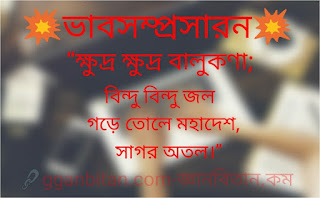Best PC Build Guide: From Basic Tasks to Professional Editing (No Bottlenecks)
Discover the perfect PC build for your needs—whether it's web browsing, office work, gaming, or 4K video editing. This guide breaks down ideal components for every level of use with zero performance bottlenecks.
🔹 Tier 1: Basic Office Work, Browsing & Online Classes
✅ Ideal For:
-
Microsoft Office (Word, Excel, PowerPoint)
-
Web browsing, video streaming
-
Google Meet/Zoom
-
Email, file management
🔧 Recommended Build:
-
Processor: Intel Core i3 13100 / AMD Ryzen 3 4100
-
Motherboard: B660M (Intel) / A520M (AMD)
-
RAM: 8GB DDR4 3200MHz
-
Storage: 512GB NVMe SSD (PCIe Gen3)
-
GPU: Integrated (Intel UHD / Vega 8)
-
Power Supply: 350W 80+ Bronze
-
Casing: Mini Tower with good airflow
🎯 Performance:
-
Fast boot and multitasking
-
Smooth Google Meet and Office apps
-
Zero lag in YouTube or Netflix
🔹 Tier 2: Home & Light Productivity + Occasional Photo Editing
✅ Ideal For:
-
MS Office + Photoshop (basic)
-
Browser with 10-15 tabs
-
YouTube content management
🔧 Recommended Build:
-
Processor: Intel Core i5 13400 / Ryzen 5 5600G
-
Motherboard: B660 / B550
-
RAM: 16GB DDR4 3200MHz (2x8GB)
-
Storage: 512GB NVMe SSD + 1TB HDD
-
GPU: Integrated (Ryzen 5600G has Vega 7, quite powerful)
-
Power Supply: 450W 80+ Bronze
-
Case: Mid Tower with 2 fans
🎯 Performance:
-
Flawless multitasking
-
Basic Photoshop & Canva performance smooth
-
Light gaming (CSGO, Valorant) supported
🔹 Tier 3: Semi-Professional Video Editing, Content Creation & Gaming
✅ Ideal For:
-
Adobe Premiere Pro, After Effects (1080p projects)
-
Blender (beginner level)
-
Full HD video rendering
-
Gaming @1080p ultra settings
🔧 Recommended Build:
-
Processor: AMD Ryzen 5 7600 / Intel Core i5 13600KF
-
Motherboard: B650 (Ryzen) / B760 (Intel)
-
RAM: 32GB DDR5 5600MHz (2x16GB)
-
Storage: 1TB NVMe SSD (PCIe Gen4)
-
GPU: NVIDIA RTX 3060 / AMD RX 6700 XT
-
Power Supply: 650W 80+ Gold
-
Case: Mid/ATX Tower with mesh front
🎯 Performance:
-
Smooth 1080p/1440p editing timeline scrubbing
-
30-60 mins 1080p export in under 10 mins
-
Gaming @ Ultra 1080p with 100+ FPS (Valorant, Apex)
🔹 Tier 4: Professional Workstation for 4K Editing, 3D Rendering & VFX
✅ Ideal For:
-
DaVinci Resolve, Adobe After Effects with 4K timelines
-
3D Modeling (Maya, Blender)
-
Unreal Engine, VFX pipelines
🔧 Recommended Build:
-
Processor: AMD Ryzen 9 7900X / Intel Core i9 13900K
-
Motherboard: X670E (Ryzen) / Z790 (Intel)
-
RAM: 64GB DDR5 6000MHz (2x32GB)
-
Storage: 2TB NVMe Gen4 SSD + 4TB HDD
-
GPU: NVIDIA RTX 4070 Ti / 4080 Super
-
Power Supply: 850W 80+ Platinum
-
Cooling: 360mm AIO Liquid Cooler
-
Case: High airflow full-tower
🎯 Performance:
-
4K Timeline with color grading: smooth like butter
-
Blender cycles rendering = minutes not hours
-
Up to 60-70% faster performance than Tier 3
🔄 Bonus Tips for All Builds:
-
Always go for dual-channel RAM (2 sticks).
-
Use NVMe SSD over SATA for OS—much faster.
-
Choose a motherboard that allows at least one future-gen CPU upgrade.
-
Prioritize cooling & airflow—many PC slowdowns are thermal-related.
-
For creators, GPU VRAM matters: go for 12GB+ VRAM for 4K projects.
📌 Conclusion
Whether you're just starting your PC journey or need a workstation to handle serious creative workloads, this guide helps you choose the right components with zero bottlenecks. Always balance CPU, GPU, RAM, and storage based on your tasks—not just brand hype!