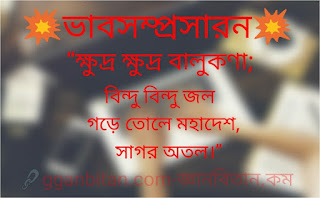Top 10 Mistakes to Avoid While Building Your First PC (Beginner's Guide)
Building your first custom PC can be exciting and empowering—but also intimidating. One wrong choice, and you could end up with overheating, compatibility issues, or wasted money. Whether you're building a gaming rig, workstation, or a simple home PC, avoiding some common pitfalls can save you hours of frustration.
Here are the top 10 mistakes first-time PC builders should avoid to ensure a smooth and successful build.
⚠️ 1. Not Checking Compatibility Between Parts
Beginners often buy parts based on hype or sales without checking if they’re compatible. Always verify:
-
CPU ↔ Motherboard socket
-
RAM type ↔ Motherboard support (DDR4 vs DDR5)
-
GPU size ↔ PC case
-
PSU wattage ↔ System power needs
👉 Pro Tip: Use tools like PCPartPicker.com to auto-check compatibility.
❌ 2. Buying a Weak Power Supply (PSU)
Never cheap out on the power supply. A low-quality PSU can cause system instability or even damage your components.
🔋 What to do:
Buy a PSU from trusted brands (Corsair, Seasonic, EVGA) and ensure it has enough wattage and an 80+ Bronze or better efficiency rating.
🌬️ 3. Ignoring Airflow and Cooling
People often overlook airflow, resulting in overheating and poor performance.
✅ What to check:
-
Use intake and exhaust fans for proper ventilation.
-
Don’t block airflow with tangled cables.
-
Choose a case with mesh front panel if possible.
💾 4. Installing RAM in the Wrong Slots
Yes, it matters where you install your RAM sticks.
🧩 Most motherboards require dual-channel RAM to be placed in alternate slots (e.g., A2 and B2). Check your motherboard manual before installation.
🪛 5. Forgetting to Connect Important Cables
This includes:
-
CPU power cable (EPS)
-
Front panel connectors
-
Storage drive SATA or power cables
Double-check all connections before booting!
❄️ 6. Not Applying Thermal Paste Correctly
Too much or too little thermal paste can cause overheating.
Most CPU coolers come with pre-applied paste—use it!
🧊 Tip: If you apply manually, use a small pea-sized dot in the center of the CPU.
🖥️ 7. Not Updating BIOS or Drivers
Many new CPUs need a BIOS update to work with older motherboards. Skipping GPU or chipset driver installs also leads to performance drops.
🎯 Always update your BIOS and install the latest drivers from manufacturer websites.
🛠️ 8. Skipping a Test Boot (Outside the Case)
Before putting everything into the case, it’s smart to do a test boot with the CPU, GPU, RAM, and PSU on the motherboard box.
✅ This helps identify DOA (dead on arrival) parts early.
🔌 9. Not Using Anti-Static Precautions
Static electricity can damage sensitive components.
⚡ What to do:
-
Ground yourself by touching metal.
-
Work on a non-carpeted surface.
-
Use an anti-static wrist strap if possible.
🧾 10. Focusing Too Much on Aesthetics Over Functionality
RGB is cool, but performance matters more.
🎮 New builders sometimes blow half their budget on RGB fans, missing out on better GPU or CPU choices.
✔️ Balance looks and performance to get the best value.
✅ Final Thoughts
Building your first PC doesn’t have to be stressful. By avoiding these 10 beginner mistakes, you’ll have a smoother experience and a reliable build that performs well.
Take your time, double-check compatibility, and don’t hesitate to ask for help in online forums or communities like Reddit’s r/buildapc.