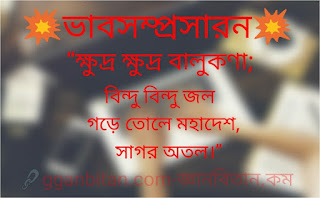Best Compact Mini PCs for Home Office and Everyday Use (Complete Buyer’s Guide)
Mini PCs have become a game-changer for people who want powerful computing in a small, space-saving design. Whether you’re working from home, attending virtual meetings, handling spreadsheets, or browsing the web, a compact mini PC offers performance, portability, and affordability without taking up desk space like traditional desktops.
In this guide, we’ll cover everything you need to know about choosing the best mini PC—from performance specs and pricing to connectivity options and recommended models for different users.
Why Choose a Mini PC for Home Office?
Mini PCs are popular because they combine desktop-like performance with laptop-like efficiency in a compact form.
Key Advantages:
-
Space-saving – Fits easily on your desk or even behind a monitor.
-
Energy-efficient – Consumes less power than a full-sized desktop.
-
Affordable options – Great value for productivity and casual use.
-
Upgradeable – Many models allow RAM and SSD upgrades.
-
Versatile – Perfect for work, entertainment, light gaming, or media streaming.
1. Performance: CPU & RAM Considerations
Performance depends largely on processor (CPU) and memory (RAM).
-
Intel Core i3 / AMD Ryzen 3 → Basic office work, browsing, streaming.
-
Intel Core i5 / AMD Ryzen 5 → Smooth multitasking, video calls, and productivity apps.
-
Intel Core i7 / AMD Ryzen 7 → Heavy multitasking, photo editing, and occasional gaming.
👉 RAM Recommendation:
-
8GB → Minimum for smooth office and web tasks.
-
16GB → Best balance for multitasking and professional use.
-
32GB+ → Only needed for content creators or power users.
2. Storage: SSD vs HDD
Storage plays a huge role in speed.
-
SSD (Solid State Drive) → Fast boot, quick app load, essential for modern use.
-
HDD (Hard Drive) → Cheaper but slower, not recommended for mini PCs.
👉 Best Setup: At least 256GB SSD, with options to expand via external drives.
3. Graphics & Everyday Performance
Most mini PCs rely on integrated graphics (iGPU), which are more than enough for:
-
Office work
-
Video calls
-
Media consumption (Netflix, YouTube, 4K playback)
-
Casual gaming (like Minecraft, League of Legends, or older titles)
If you need light gaming or creative tasks (photo/video editing), go for models with Intel Iris Xe, AMD Radeon iGPU, or dedicated GPU options.
4. Connectivity & Ports
A great mini PC should offer:
-
USB 3.0 / 3.2 – For peripherals.
-
HDMI or DisplayPort – Dual monitor support is ideal.
-
Ethernet + Wi-Fi 6 – Stable internet for remote work.
-
Bluetooth 5.0+ – For wireless keyboard, mouse, and headphones.
-
USB-C / Thunderbolt – Future-proof, fast data transfer, external GPU support.
5. Operating System & Compatibility
-
Windows 11/10 → Best for office apps, Microsoft Teams, Zoom, etc.
-
Linux → For developers and advanced users.
-
ChromeOS → Cloud-focused, lightweight, best for simple web tasks.
6. Best Use Cases for Mini PCs
-
Home Office → Video calls, MS Office, multitasking.
-
Everyday Use → Browsing, media, social media, YouTube.
-
Students → Online classes, assignments, light projects.
-
HTPC (Home Theater PC) → 4K streaming, Plex server, media hub.
7. Pricing: How Much Should You Spend?
Mini PC prices vary based on performance:
-
Entry-level ($200–$350) → Intel NUC, Beelink, or similar with i3/Ryzen 3, 8GB RAM, 256GB SSD.
-
Mid-range ($400–$700) → i5/Ryzen 5, 16GB RAM, 512GB SSD. Perfect for most home offices.
-
High-end ($800–$1200+) → i7/Ryzen 7, 32GB RAM, 1TB SSD. Great for multitasking, editing, and long-term use.
8. Best Compact Mini PC Recommendations
Here are some popular categories of mini PCs that fit different needs:
-
Best for Budget Users → Beelink Mini PC (8GB RAM, Ryzen 3, SSD)
-
Best for Home Office → Intel NUC i5 / AMD Ryzen 5 Mini PCs (16GB RAM, SSD)
-
Best for Power Users → MinisForum Elite Mini PCs (Ryzen 7, expandable RAM/SSD)
-
Best for Entertainment & HTPC → Mac Mini (M2 chip) or compact Windows HTPC builds
9. Upgradability & Future-Proofing
When choosing a mini PC, check if you can:
-
Upgrade RAM slots
-
Add/replace SSD
-
Expand storage with external drives
This ensures your mini PC remains useful for years without replacing the entire system.
Final Thoughts
The best compact mini PC depends on how you plan to use it.
-
If you just need a work-from-home machine, a budget or mid-range mini PC with i5/Ryzen 5, 16GB RAM, and SSD is perfect.
-
If you need more multitasking power or media editing, invest in a high-end Ryzen 7 or Intel i7 model.
-
For everyday browsing, streaming, and light office use, even entry-level mini PCs get the job done.
Mini PCs are proof that you don’t need a giant desktop for productivity—just the right balance of power, size, and budget.