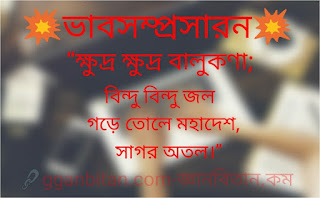How to Choose the Perfect Monitor for Your Gaming Setup (Complete Buyer’s Guide)
Choosing the right gaming monitor is just as important as selecting a powerful GPU or CPU. A well-matched monitor can maximize your FPS performance, deliver crystal-clear visuals, and give you the edge in competitive games. But with so many specifications—resolution, refresh rate, response time, panel type, adaptive sync, HDR, and pricing—finding the perfect fit for your setup can feel overwhelming.
This guide covers everything you need to know before buying a gaming monitor so you never waste money on features you don’t need.
1. Resolution: The Foundation of Image Quality
Resolution determines how sharp and detailed your games will look.
-
1080p (Full HD): Budget-friendly, less GPU-intensive, great for high FPS esports titles.
-
1440p (QHD): The sweet spot for most gamers—sharper visuals without the extreme GPU demand of 4K.
-
4K (Ultra HD): Stunning image quality, perfect for AAA single-player experiences, but requires a high-end GPU.
-
Ultrawide (21:9 or 32:9): Expands your field of view—amazing for immersion, simulators, and productivity.
👉 Tip: Match your monitor resolution with your GPU power. For example, an RTX 3060 handles 1080p/1440p well, while an RTX 4080 is better suited for 4K gaming.
2. Refresh Rate: Smoothness in Motion
Refresh rate (measured in Hz) defines how many times your monitor refreshes per second.
-
60Hz: Standard, but outdated for gaming.
-
120Hz – 144Hz: A major improvement in smoothness, perfect for competitive and casual gamers.
-
240Hz – 360Hz: For hardcore esports players who want maximum responsiveness.
👉 Rule of Thumb: If you play fast-paced shooters (CS2, Valorant, Apex Legends), aim for 144Hz or higher. For RPGs or strategy games, 60Hz–120Hz may be enough.
3. Response Time: Speed Matters
Response time affects how quickly pixels change color, impacting motion clarity.
-
1ms – 2ms: Best for competitive gaming (reduces ghosting).
-
4ms – 5ms: Acceptable for casual gamers.
👉 Pro Tip: Always check if it’s GtG (Gray-to-Gray) response time, which is more accurate than marketing “MPRT” numbers.
4. Panel Type: Colors vs. Speed
Different panel technologies impact your gaming experience:
-
TN (Twisted Nematic): Fast response time, cheap, but poor color and viewing angles.
-
IPS (In-Plane Switching): Best color accuracy, wide viewing angles, and decent response times.
-
VA (Vertical Alignment): Deep contrast and good for dark scenes, but slower response.
👉 Best Choice: IPS panels balance speed and visuals, making them the most popular for gaming.
5. Adaptive Sync: Eliminate Screen Tearing
Screen tearing happens when your GPU and monitor refresh rates don’t sync.
-
G-Sync (NVIDIA): Premium, excellent performance but usually more expensive.
-
FreeSync (AMD): Budget-friendly, works well with most GPUs, widely available.
👉 Many modern monitors now support both FreeSync and G-Sync compatible modes—great for future-proofing.
6. HDR and Brightness: Enhancing Visuals
HDR (High Dynamic Range) makes colors pop and improves contrast.
-
HDR400: Entry-level, basic improvement.
-
HDR600/1000: True HDR experience, but usually costly.
👉 If you love cinematic single-player games, HDR is worth it. For esports, it’s less important.
7. Screen Size & Aspect Ratio
-
24–27 inches: Best for esports and desk setups.
-
32 inches or ultrawide: Immersive, great for single-player and productivity.
-
Curved monitors: Improve immersion in ultrawide displays.
👉 Tip: Don’t go too big if you’re sitting close—27” is the sweet spot for 1440p.
8. Ports & Connectivity
Check your monitor’s inputs:
-
HDMI 2.0 / 2.1: Best for consoles and modern GPUs.
-
DisplayPort 1.4: Preferred for high refresh rate PC gaming.
-
USB-C: Useful for laptops and multi-device setups.
9. Budget Considerations
Gaming monitors range from $150 to $1500+ depending on features.
-
Entry-level: 1080p, 144Hz, TN/IPS (~$150–$250).
-
Mid-range: 1440p, 144Hz, IPS (~$300–$500).
-
High-end: 4K, 144Hz+, HDR1000, G-Sync (~$700+).
👉 Focus on the balance between your GPU power, refresh rate, and budget rather than chasing every feature.
10. Choosing Based on Your Gaming Style
-
Esports / Competitive FPS: 1080p or 1440p, 144–240Hz, low response TN/IPS.
-
AAA Single-Player / RPGs: 1440p or 4K, HDR support, IPS/VA panel.
-
Sim Racing & Flight Sims: Ultrawide 1440p or 4K, curved display for immersion.
-
Mixed Gaming + Work: 27” IPS, 1440p, 144Hz for balanced performance.
Final Thoughts
The perfect gaming monitor doesn’t depend on the most expensive model—it depends on what you play, your GPU, and your budget.
-
Casual gamers: Go for 1440p, 144Hz IPS for the best balance.
-
Competitive gamers: Choose high refresh rate (240Hz+) with low response time.
-
Cinematic gamers: Invest in 4K with HDR for immersive visuals.
Your monitor is the window into your gaming world—choose wisely, and your setup will feel brand new even if you upgrade nothing else.