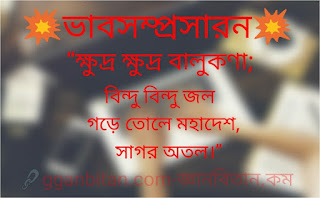The Ultimate Guide to Building a High-Performance Gaming PC: Step-by-Step for Beginners & Pros
Building a high-performance gaming PC in 2025 means balancing raw power, thermal efficiency, and upgradeability. This guide walks you through everything — from choosing the right CPU and GPU to assembling, testing, and optimizing your custom build so it delivers top FPS, smooth multitasking, and longevity.
Why Build a Custom Gaming PC Instead of Buying Prebuilt?
- Better value: allocate budget to components that matter most (GPU/CPU) instead of markup.
- Customization: pick exact parts, cooling, storage, and aesthetics.
- Upgrade path: swap parts over time rather than replacing the whole machine.
- Cooling & noise control: choose larger radiators, fans, or quiet solutions to match your goals.
- Learning & ownership: building gives control, knowledge, and satisfaction.
Key Components for a High-Performance Gaming PC (Overview)
CPU (Processor)
The CPU handles game logic, AI, and background tasks. For modern gaming, prioritize CPUs with strong single-thread performance and enough cores for streaming or content creation.
- High-end: Intel Core i9-14900K, AMD Ryzen 9 7950X3D
- Mid-range: Intel Core i7-14700KF, AMD Ryzen 7 7800X3D
- Budget: Intel Core i5-14400F, AMD Ryzen 5 7600
Tip: Avoid pairing an extremely high-end GPU with a low-end CPU to prevent CPU bottlenecks.
GPU (Graphics Card)
The GPU largely determines gaming performance. Choose based on target resolution and frame-rate goals.
- 4K Ultra: NVIDIA RTX 4090, RTX 4080 Super, AMD RX 7900 XTX
- 1440p High-FPS: NVIDIA RTX 4070 Super, AMD RX 7800 XT
- 1080p Competitive: NVIDIA RTX 4060 Ti, AMD RX 7600 XT
RAM
Memory size & speed affects multitasking and some game engines. DDR5 is the standard in 2025.
- Minimum: 16GB DDR5 (acceptable for many games)
- Recommended: 32GB DDR5 6000MHz+
- For heavy streaming/editing: 64GB
Storage
Use NVMe SSDs for your OS and games to minimize load times. Add larger SATA or HDD storage for bulk media.
- Boot / Games: 1TB NVMe SSD (or 2TB if budget allows)
- Archive / Media: Optional 2–4TB HDD or SATA SSD
Motherboard
Choose a board that matches your CPU socket and feature needs (PCIe lanes, M.2 slots, USB-C, VRM quality).
- Intel example: ASUS ROG Strix Z790-E
- AMD example: MSI MPG B650 Tomahawk
Power Supply (PSU)
Get a reliable, efficient PSU with enough headroom. Aim for 80+ Gold (or better).
- Mid-range builds: 650–750W
- High-end builds (RTX 4090 etc.): 850–1000W
Cooling
Proper cooling keeps clocks high and components long-lived. For heavy overclocking or high-TDP parts, consider AIO or custom loop liquid cooling.
- Air cooling: reliable & cost effective
- AIO liquid: lower temps under load, cleaner aesthetics
- Custom loop: maximum cooling & aesthetics (complex)
Case & Airflow
Choose a case with good airflow, clearance for GPU length, and radiator support. Mesh fronts or roomy intakes improve thermals.
- Popular: NZXT H7 Flow, Lian Li Lancool II, Fractal Design Meshify 2
Recommended Builds & Part Lists (2025)
Below are three balanced build recommendations with realistic budgets and purpose-driven parts.
| Tier | Target | CPU | GPU | RAM | Storage | PSU | Est. Price (USD) |
|---|---|---|---|---|---|---|---|
| Budget/Mid | 1080p / 1440p high-FPS | Intel Core i5-14400F | NVIDIA RTX 4060 Ti | 16GB DDR5 | 1TB NVMe | 650W 80+ Gold | $900–$1,200 |
| Performance | 1440p ultra / entry 4K | AMD Ryzen 7 7800X3D | NVIDIA RTX 4070 Super | 32GB DDR5 | 1TB NVMe + 2TB HDD | 750–850W 80+ Gold | $1,500–$2,000 |
| Enthusiast | 4K ultra / streaming / content | Intel Core i9-14900K | NVIDIA RTX 4090 | 64GB DDR5 | 2TB NVMe + 4TB HDD | 1000W 80+ Platinum | $3,500+ |
Step-by-Step Build Process (Beginner Friendly)
- Plan & verify compatibility: Use tools like PCPartPicker to check CPU socket, RAM support, clearance, and PSU wattage.
- Prepare workspace & tools: Clean table, Phillips #2 screwdriver, thermal paste (if not pre-applied), anti-static wrist strap (recommended).
- Install CPU: Open motherboard socket, align CPU notches, place gently, close the retention lever.
- Install CPU cooler: Follow cooler manual. For AIOs, mount radiator before motherboard if case space is tight.
- Install RAM: Insert modules into recommended slots (consult motherboard manual for dual-channel population).
- Install M.2 NVMe SSD(s): Slide into M.2 slot, secure with screw.
- Mount motherboard into case: Install standoffs and secure motherboard with screws.
- Install PSU: Route cables (modular PSUs simplify cable management).
- Install GPU: Insert into PCIe x16 slot, secure bracket screw(s), connect PCIe power cables.
- Connect case front panel & fans: Power switch, USB, audio headers, and fan headers to motherboard.
- First boot & BIOS: Power on, enter BIOS/UEFI, set XMP/EXPO for RAM, ensure NVMe detected, set boot priority.
- Install OS & drivers: Install Windows 11 or Linux, then motherboard chipset drivers and GPU drivers.
- Test & benchmark: Run stress tests (Prime95, AIDA64), GPU benchmarks (3DMark), and game tests. Monitor temps and adjust fan curves as needed.
Performance Optimization & Maintenance
- Enable XMP/EXPO: Activates RAM rated speed for improved performance.
- Update GPU drivers: Use NVIDIA/AMD official drivers for best performance and stability.
- Adjust fan curves: Use motherboard or GPU utilities to set temperature-based fan profiles.
- Keep OS clean: Remove bloatware, disable unnecessary startup items, and keep background tasks minimized for gaming.
- Thermal paste refresh: Replace thermal paste every 3–5 years or if temps increase noticeably.
- Routine dust cleaning: Use compressed air every 6–12 months to maintain airflow.
Frequently Asked Questions
Q1: How much does a high-performance gaming PC cost in 2025?
Expect $1,200–$2,000 for a strong mid/high build, and $3,000+ for top-tier 4K/streaming-capable rigs. Prices vary by GPU availability and regional taxes.
Q2: Should I choose AMD or Intel in 2025?
Both vendors offer excellent options. AMD's 3D V-Cache CPUs (e.g., Ryzen X3D series) often excel in some game workloads, while Intel typically offers strong single-thread performance. Match the CPU to your use-case and budget.
Q3: Is liquid cooling worth it?
AIO liquid coolers are worth it if you want lower CPU temps and quieter operation under load — especially for overclocking. High-quality air coolers can be nearly as effective for many builds.
Q4: How can I avoid bottlenecks?
Balance CPU and GPU performance relative to your target resolution. For 1440p and 4K, prioritize GPU power. For high-FPS 1080p, a stronger CPU helps reduce bottlenecks.
Q5: How long will my build stay relevant?
Generally 3–5 years for high-performance gaming at native settings. Upgrading the GPU or adding RAM/SSD can extend usable life significantly.
Building a high-performance gaming PC in 2025 delivers the best combination of value, performance, and upgradeability — provided you balance components, ensure proper cooling, and test carefully. Use this guide as your blueprint: pick the parts that match your target resolution and workflow, follow the assembly steps, and optimize thermals & drivers. Game on.